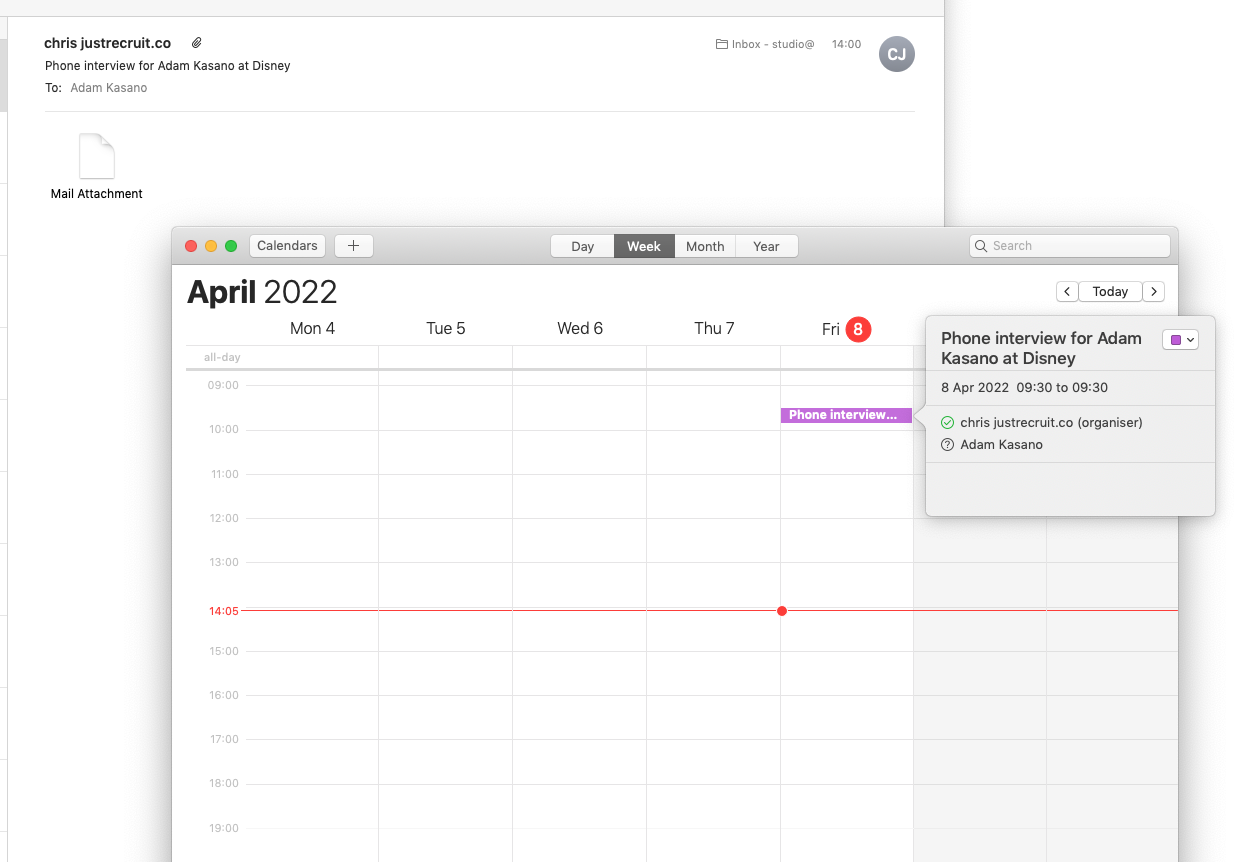With Just Recruit’s Plus bolt-on package you are able to sync reminders, interviews and placement start dates to your selected calendars.
Once your email account has been synced to your Just Recruit account you need to ensure Sync Calendars option is switched on and the relevant calendar selected to sync events to.
When creating a reminder, interview or logging a placement you are now given options to sync these to your calendar by checking the Add to my calendar checkbox. This will automatically upload the event into your chosen calendar.
You also have the option to send calendar invites upon the creation of interviews and placements. Interview invites can be sent to both candidates and hiring managers, and placement start dates to the hiring manager on the job.
When creating invites to both candidates and hiring managers, separate instances of the event will be added to your calendar so that personal invite information will not be shared between parties. (An important one when it comes to GDPR and the sharing of personal information).
If you need to update an event, do so within your Just Recruit account and your calendar will be automatically updated and revised invites will be sent out if required.
See example invite below.